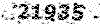نحوه فعال کردن دانگل در رسیور استارست 1000 اچ دی و کلیدهای مخفی
نحوه فعال کردن دانگل در رسیور استارست 1000 اچ دی
کلید f1 رو بزنید سپس 3 بار عدد 8 را فشار دهید و توین پروتکل رو تنظیم کنید
تنظیمات سرور و غیره:
Activate the emulator with a combination of keys on the d / u remote F1 + 000.
3. Select mode sharinga «Ethernet Lan» with a combination of keys on the d / y
remote F1 +111.
4. To configure the network in a tuner to go to the item "Menu" -> "an addendum.
function "->" Internet ". In this menu, set the IP-address, netmask, gateway and DNS.
5. To enter data in your account sharinga should go to the item "Menu" --
> "An addendum. function "->" Servers ". Here you enter the server IP, port, username and password.
If the server uses multiple ports, each port creates a new
server using the button on the right point «Server No».
6. To connect / disconnect the server, click the yellow button on the d / u remote.
7. Exit the menu and reload the tuner.
8. To select a User ID provider channel to become a channel, then press